Bio

I create meaningful and accessible learning experiences.
Building on my experience as an educator and a creative writer, I create customized solutions and meaningful experiences that support diverse types of learners.
I’m an educator, writer, and instructional designer with accomplished experience in higher education, curriculum design, writing instruction, disability services, and student learning support.
eLearning
Successfully Balance your Commitments

Challenge
Neurodivergent students who struggle with executive functioning need more resources to build self-monitoring behaviors. This flipped-classroom eLearning course accompanies in-person training.
Tools of Development:
Rise & Powerpoint
Created May 2023
Solution
This course includes interactive elements to help learners explore resources, self-assess their current self-monitoring habits, and reflect on ways to improve executive functioning skills.
Stakeholder Feedback
“This is a beautiful module! I love how tight it is. Any student will be able to access it quickly and walk away with a meaningful lesson. Great work!”
eLearning
Instructional Design Document - Time Management Course
An IDD written for an asynchronous eLearning course for using Google Calendar to create a productivity schedule.
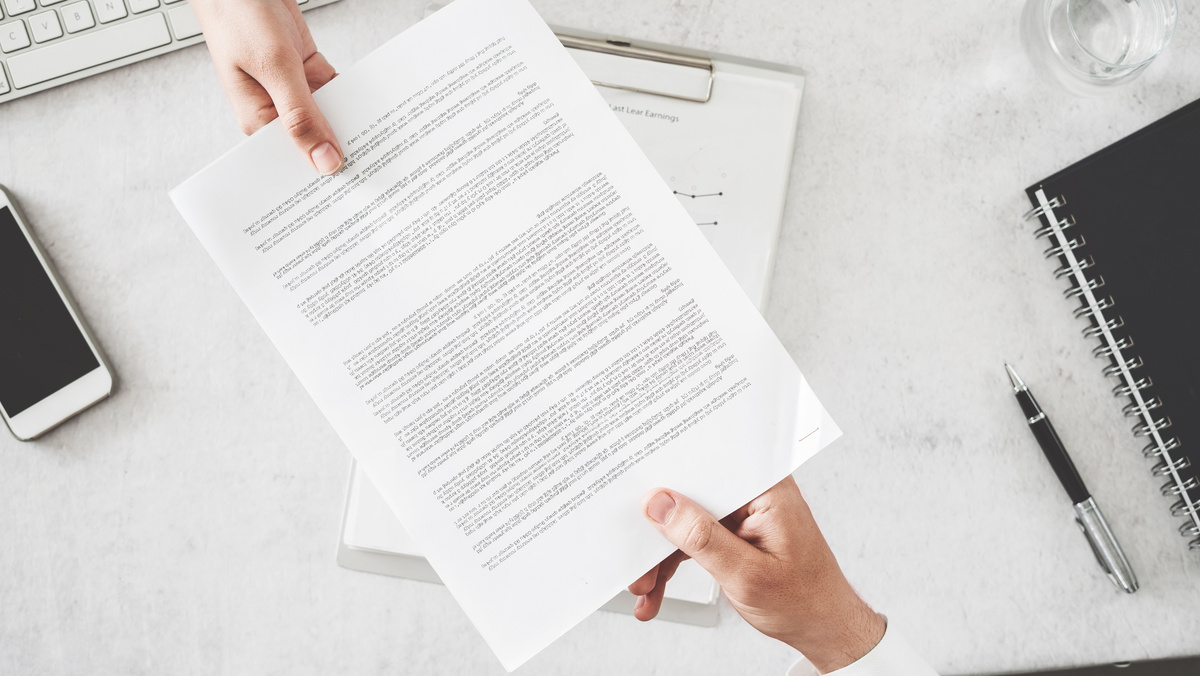
Tools of Development
Rise, Google Calendar, Screencast-o-matic
Microlearning
Detecting Counterfeit Bills

Challenge
Cashiers at a small grocery store need to be able to catch counterfeit bills quickly by a few common features.
Solution
This quick microlearning can be completed by staff on their mobile devices to learn how to Identify common traits of counterfeit bills.
Tools of Development:
7taps & Powerpoint
Created December 2023
Results
Evaluation for this training could be tested by sending “shoppers” with counterfeit bills through the cashier’s lines to see If they Identify the bills.
Storyboard
Storyboard: Timeboxing for Case Managers

Challenge
Case Managers who create their own schedules may find it difficult to manage their day-to-day schedule. This storyboard breaks down a Rise 360 course designed to help learners manage their schedule by using Timeboxing techniques.
Tools of Development
Rise & Google slides
Created June 2023

Infographics
Academic Coaching

Challenge
Students registered with the Disability Services office needed a document that would clearly explain the services available In Academic Coaching. The document design needed to be clear, accessible, and attractive while still broad enough to allow for flexibility with the offerings.
Tools of Development
Canva
Created November 2022
Solution
This infographic was designed using the University’s Brand Style Guide. The infographic was printed and posted around the office and used as a menu when meeting with students to discuss how the service could help them.
Impact
Document is used by staff when registering students to give them a visual understanding of resources.
Instructor led training
Working with Adult Learners

Tools of Development
Canva
Created September 2022
Challenge
This interactive blended learning presentation was given over zoom to a class of instructional design students.
Solution
The presentation uses scenarios/examples for each asset of adult learners based on androgogy research.
Results
Evaluation could be added to this lesson by Incorporating pre and post knowledge check and open-ended questions for understanding.
Instructor Led Training
Flexbox and Grid

Tools of Development
Canva
Created September 2022
Challenge
This interactive lesson Is designed for early career web developers to explain CSS layout models.
Solution
This presentation was created in Canva casually explaining two concepts of CSS: flexbox and grid. The presentation concluded with a walk-through of two gamified versions of the CSS concepts.
Results
Evaluation is incorporated in this lesson through gamified lessons “Flexbox Froggy” and “Grid Garden.”

